




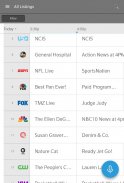



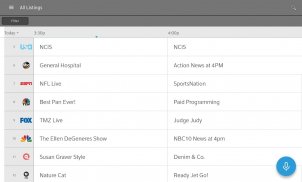










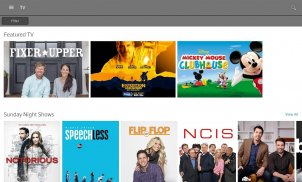
XFINITY TV Remote

Descrizione di XFINITY TV Remote
Usa il tuo smartphone o tablet come telecomando. Cambia canali, sfoglia XFINITY On Demand e programmi TV. Se sei un cliente X1, ora puoi portare la potenza del telecomando vocale X1 sul tuo dispositivo mobile.
Caratteristiche principali:
-Ti sintonizza i tuoi canali preferiti sul televisore dalla visualizzazione Annunci e utilizza i filtri per restringere gli elenchi in base a categorie come Sport, Bambini, Alta Definizione, Sottotitoli e altro ancora.
-Sfoglia la libreria XFINITY On Demand con migliaia di programmi TV e film e avvia la selezione sul tuo TV dall'app.
-Utilizzare la funzione di ricerca per trovare programmi TV, film o canali.
-Nominare i cavi in casa per una più facile identificazione.
Funzionalità per i clienti DVR:
- Avvia le registrazioni esistenti sul tuo TV direttamente dall'app e cancellale quando hai finito.
-Visualizza registrazioni programmate.
Funzionalità esclusive per i clienti X1:
-Stavalo e guardalo con la nuova funzione X1 voice remote. Utilizza i comandi vocali per cambiare canale, trovare spettacoli, ricevere consigli, avviare app e molto altro!
-Possono cambiare i canali sul televisore usando il tastierino numerico del canale.
-Utilizzare il pad direzionale (su, giù, sinistra, destra) sull'app per la navigazione sullo schermo, proprio come faresti sul tuo telecomando X1.
Requisiti:
-Reliable WiFi o connessione internet cellulare
-Servizio TV XFINITY con set-top box via cavo compatibile (per TV e controllo DVR). Per maggiori dettagli, consultare https://www.xfinity.com/support/articles/downloading-cable-tv-app
-XFINITY nome utente e password. Vedi i link di aiuto qui sotto se necessario.
-Possono essere applicate alcune restrizioni. Non disponibile in tutte le aree.
Richiedi assistenza per l'accesso:
-Crea un nome utente e una password XFINITY: xfinity.com/getstarted
-Scegli il tuo nome utente XFINITY esistente: xfinity.com/nomeutente
-Risposta la tua password XFINITY: xfinity.com/password
Domande:
-Aiuta e supporta la pagina: xfinity.com/support/xfinity-apps




























